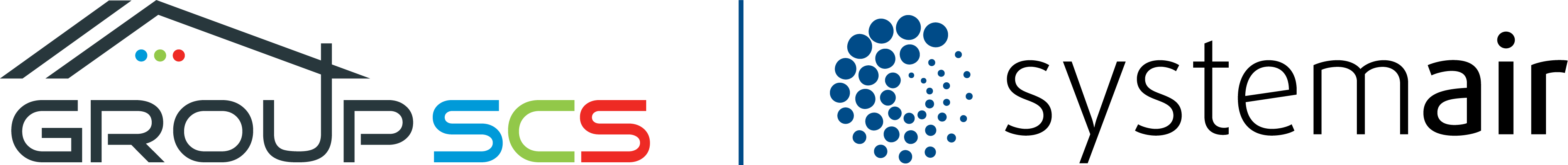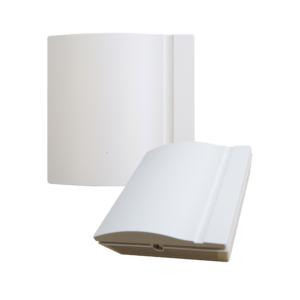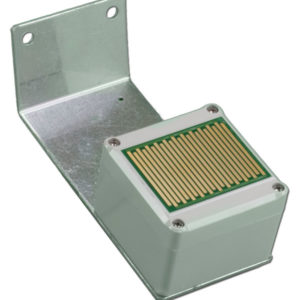CE-marked for smoke control use (tested to EN 12101), the EV-301 Smoke Ventilation AOV Control Panel with Battery Back-up monitors and controls smoke control ventilators and interface devices all with the added security of a battery back-up.
The panel is supplied in a metal enclosure rated to IP42 (indoor use only), with configurable modes it can operate as a standalone AOV control panel or as a natural shaft system or as part of a networked mechanical solution. The panel is addressable and communicates to a shaft control panel providing status and diagnostics features via the EV-HMI7 user interface.
The innovative design provides a programmable facility (via DIP switches) for limited ventilation (used on day-to-day ventilation to prevent AOV windows opening fully) and timed openings used in conjunction with a thermostat for corridor cooling.
The panel comes complete with two 24V reverse polarity outputs with a shared output of 3.0A, inputs for daily ventilation switches, wind/rain sensors, smoke detection and fire alarm/BMS.
EV-301 Smoke Ventilation AOV Control Panel with Battery Back-up at a glance:
- Built-in BS EN 12101-10 compliant power supply and charger unit for battery back-up
- Line monitoring of all critical inputs and outputs in compliance with prEN 12101-9 and ISO 21927-9
- 3 Amp 24VDC actuator output with power break switching
- Separate 1 Amp 24VDC environmental damper output
- Two fire alarm inputs for smoke detector circuits, fire alarm interfaces or call points
- Override switch connection with status signalling
- Signal changeover contact configurable for environmental control, status signalling and alarm interfaces
- 0-10V space temperature sensor or thermostat input for environmental control
- Smoke vent position feedback
- Onboard LED status indications and reset button
- Configuration and addressing by DIP switches
- Standalone mode for isolated commissioning and maintenance activities
- Compatible with legacy SP-300 installation
Under the Construction Products Regulations (CPR) it is a legal requirement to use only certified products for smoke ventilation. It is the responsibility of the installer to ensure installations meet the relevant standards. For more information see SCS Group’s Technical Bulletin.
How do I interconnect control panels?
EV-301 control panels can be interconnected using a 2-core cable following the diagrams in the O&M, SP Mode page 21, section 8.4.1 & EV Mode page 23, section 8.5.1.
What is the difference between SP & EV mode?
Simple Natural Ventilation (SP Mode) and Advanced Shaft System (EV Mode)
How do I know if my panel is in EV or SP mode?
Please check the Jumper link JP1 position on the main PCB, if removed the panel is in SP-Mode, please ensure Dip switch 10 is in the ‘ON’ position if setting up in SP / Standalone mode. This is detailed in the O&M page 11 section 5.
Can I use the EV-301 control panels for daily ventilation?
Yes. EV-301 panels have inputs for daily ventilation switches and wind/rain sensors to allow for daily ventilation. The switch inputs can also be used with a thermostat if required. Please refer to the O&M page 14 section 6.3.
Do the panels have a timed ventilation setting?
Yes, our panels offer this function. Please see O&M page 14 section 6.3.4 & 6.3.4.a]
Do the panels offer gap ventilation?
Yes, our panels do offer this functionality. Please see O&M page 14 section 6.3.3 & 6.3.3.a
Can the switch input work as a dead-man function?
Yes, our panels offer this functionality. Please see O&M page 14 section 6.3.1 & 6.3.2
How do I wire a thermostat to an EV-301 Control Panel?
In SP Mode, please refer to the O&M page 22, figure 14. For EV-Mode Page 24, figure 28
How do I wire a Wind/Rain sensor to an EV-301 Control Panel?
In SP Mode, please refer to the O&M page 22, figure 15. For EV-Mode Page 24, figure 30
How do I wire an actuator to an EV-301 Control Panel?
In SP Mode, please refer to the O&M page 22 & EV-Mode Page 24 for all actuator/vent type wiring options.
Do the panels offer open & close vent delay?
Yes, our panels do offer this functionality. Please see O&M page 11 section 5.4 & 5.5
I have replaced the batteries and it’s still showing a battery/power fault?
Please check the Jumper link JP2 position on the main PCB, please remove the jumper JP2 to enable the battery operation. See O&M page 11, section 5.1
How do I connect a fire alarm interface to an EV-301?
You can find detailed instructions on connecting a fire alarm interface to the EV-301 Control Panel in the O&M page 22, figure 8 for SP mode & page 24, figure 18 for EV Mode.
How do I know if my EV-301 Control Panel is in ‘fault’?
Operational status indicators (OK, Alarm & Fault) are shown on the HE-077 or relevant switch and listed in the O&M page 10 section 4.3.5.
If my EV-301 Control Panel is in fault, how do I understand the fault?
The Fault LED consists of a series of short (*) and long (—) flashes with a long pause before the sequence is repeated, a full list of fault sequences is listed in the O&M page 10 section 4.3.5.
Can I use an EV-301 Control Panel for DV functions?
Yes, you can. See the O&M for full DV functionality page 14 section 6.3.
How many smoke detectors can I connect to a single EV-301 Control Panel?
8 smoke detectors can be connected to a single EV-301 Control Panel using 2 core + E CAT 3 cable.
Can you replace a SP-300 control panel with an EV-301 Control Panel?
Yes, you can. Follow this link to download the replacement instructions.
Can I install the EV-301 Control Panel in the smoke shaft?
No. The EV-301 Control Panel should be installed out of the fire zone or in a fire rated riser adjacent to the smoke shaft rather than in the shaft itself.
Do I need a switch at the top and the bottom of the stairs?
While approved Document B of the building regulations only states that a Fireman’s Override Switch (FOS) is required at the bottom of the stairs, it is common practice to also install an FOS at the top of the stairwell for test and maintenance purposes.
How do I wire my actuator into the EV-301 Control Panel?
Please check the wiring guide in the O&M page 22 for SP Mode & page 24 for EV Mode.
Is it possible to set a service timer?
Yes, you can. By default, the maintenance counter is disabled, this is possible by the programmable SIMON LINK software only available to trained personnel. See the O&M page 12 section 5.8.
How many actuators can be run from 1No control panel?
Up to 3A for an EV-301 Control Panel. For example, if a chain drive is 1.4A you could run 2No on an EV-301 (2.8A total used).
*Our 1000N folding arm actuator is 3A, so it would need an EV-601 to run 2No on a hatch vent.